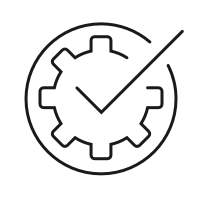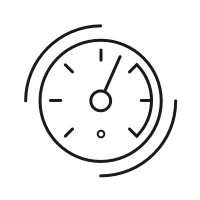Z16 Evolution Ceramic Brake Pads
 Will not fit your vehicle
Will not fit your vehicle


- Z16 Ceramic Brake Pads
Low-dust formula - Dual-Layer Rubberized Shims
Better noise insulator for virtually silent braking
Replacement

The PowerStop Z16 Evolution Ceramic Brake Pads feature a ceramic formula designed to maximize stopping power while reducing brake dust & eliminating noise. The ceramic pads’ low dust formula is validated through on-vehicle 3rd party tests in the USA. Using OE positive mold technology along with a thermal scorched pad surface, Z16 pads maintain consistent wear and performance while ensuring a fast break-in. The pads also feature dual layer high temperature rubberized shims that insulate noise for virtually silent braking. The Z16 Evolution ceramic brake pads are an affordable stock replacement for all vehicles.
- Daily-Driving
- Commuting
- Budget Conscious
Z16 Brake Pads Features & Benefits
Z16 Brake Pads Features & Benefits



WHAT YOU
NEED
TO KNOW
INSTALLATION OPTIONS
Install It Yourself
In the world of vehicle maintenance, replacing your brakes is an easy job to tackle on your own. Our step-by-step installation guides will help you get the job done.
How To Guides Questions? Contact Technical Support [email protected]Take it to a Pro
Not confident in your abilities as a mechanic? No problem! We have a network of installers that are ready to help you out. Bring in your car and your brake kit, and they’ll do the rest.
Find an InstallerWARRANTY & RETURNS
90 Day / 3,000 Mile Warranty
PowerStop LLC warrants this product to be free from defects in materials or workmanship for 90 days from the purchase date or 3,000 miles of use, whichever occurs first. The product, when properly installed in the type of vehicle prescribed, and in which a material or workmanship defect is found, will be exchanged free of charge if returned to the seller who is authorized to service this warranty. PowerStop LLC is not responsible for its products when they are subjected to misuse, abuse, improper application, improper installation, or accident. This 90-day/3,000-mile warranty excludes failure of components due to disc thickness variation (DTV*), usually indicated by brake pulsation. Normal wear is not covered by this warranty.
The PowerStop Difference